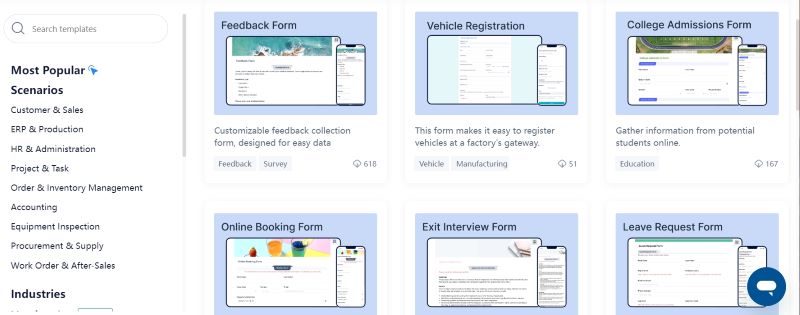Formstack is one of the best form builders based on its extensive features and functionalities. However, users complain about issues like form submissions not working, limited formatting options, errors all the time, and insufficient customer support. It is also expensive without a free edition, with some customization restrictions and concerns about user security.
With that in mind, many users are searching for other form builders so that they can get more value and meet their requirements. So, in this article, we are going to introduce 9 top Formstack alternatives with detailed reviews that will help you find the right solution.

💡You May Like: 8 Best Online Form Builders [Free & Unlimited]
No.1 Jodoo Form Builder
Jodoo Form Builder is a perfect Formstack alternative for those who want to create unlimited forms. Its free plan already meets most form-building needs: you can create unlimited forms in Jodoo, each of which can hold up to 500 fields and support 1,000 submissions per month. If you want to enjoy the same feature at Formstack, you’ll need to buy their plan for at least $83. In addition, Jodoo’s form customization options are also richer than Formstack. It provides 100+ free templates for you to choose from and easily creates beautiful forms with personalized styles.
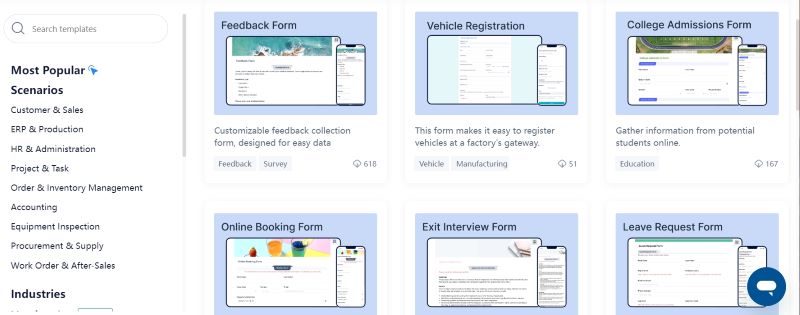
While creating a form, Jodoo offers a drag-and-drop process, making it easier than building a form using Formstack. Moreover, Jodoo Form Builder provides versatile settings like field validation and post-submission workflows to ensure accurate data with functionalities like automation, member files, data views, etc. With such many robust features coming at an affordable price of $12/month, Jodoo outperforms most form builders on the market.
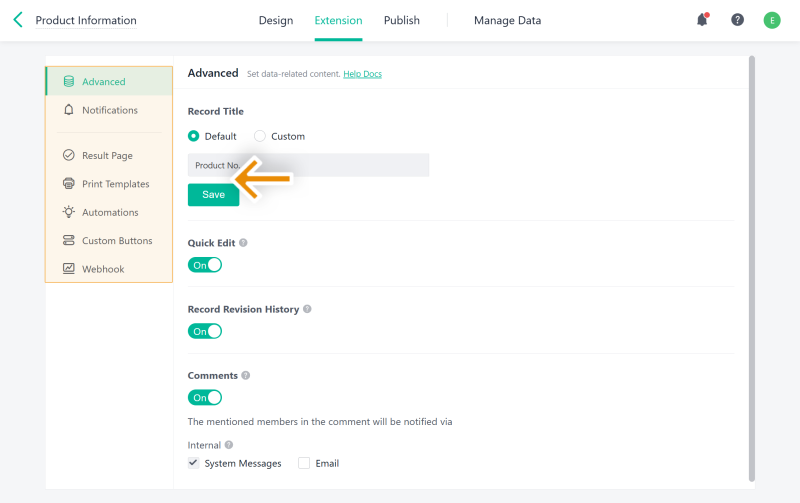
😍 Pros:
- Powerful free edition with support of unlimited forms and up to 500 fields per form, with customizable data options.
- The paid subscription costs only $12/month.
- Access Limit function for enhanced data security.
- API platform for system integration and data manipulation.
- Webhook functions for real-time data synchronization and notification.
- Automation Pro is available for enhanced automatic workflow.
- Supports online collaboration with up to 5 user seats in the free version.
😥 Cons:
- The free version does not support data recovery, only permanent storage.
- Jodoo’s integration options with third-party platforms are more limited compared to other form builders.
💰 Price &Plans:
- Free:$0 for 5 seats with unlimited forms
- Business: $12/mo/seat with unlimited forms
💡You May Like: Jodoo Form Builder Full Review: Features, Ratings, Plans
No.2 Jotform
Jotform is another popular form builder to take the place of Formstack, perfect for making surveys, registrations, and gathering feedback. It features a drag-and-drop interface with no coding knowledge required to work on, adding great convenience to the form-building process.
Additionally, Jotform has robust form analytics, payment processing capabilities, and advanced security features as well. The most outstanding highlight is that its conditional logic will let you create dynamic forms based on user responses. All of the advanced functions make Jotform a perfect alternative to Formstack.
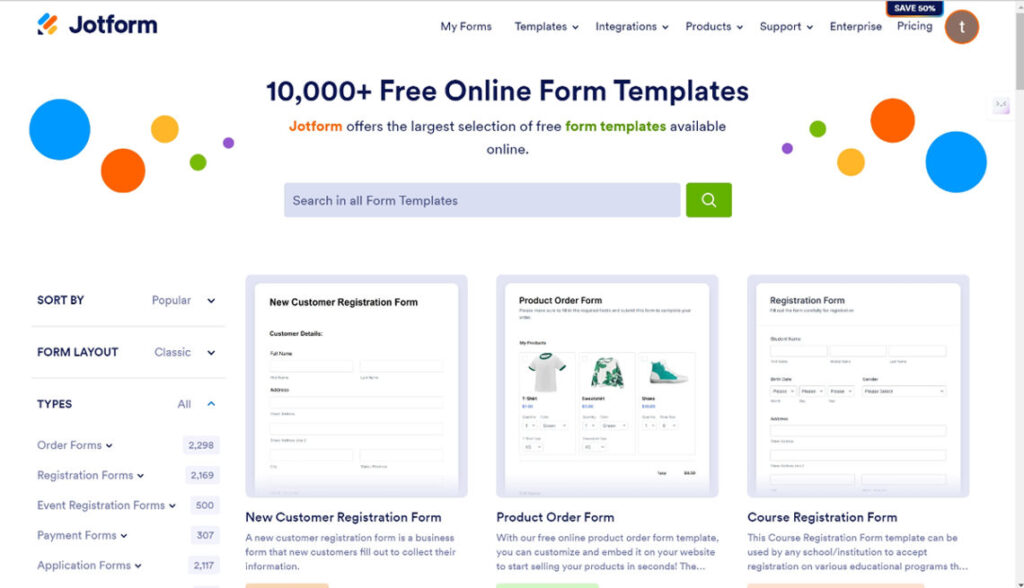
😍 Pros:
- Supports conditional logic to create interactive forms.
- Enables HIPAA-compliant forms.
- Integrates with various platforms for enhanced functionality.
- Various online form templates
😥 Cons:
- Limited forms, even for paid users.
- High cost for some advanced features.
- Data analysis options are relatively basic.
- Templates are not high quality and lack unique design.
💰 Price &Plans:
- Free plan: Free for per user with limited 5 forms.
- Bronze: $34/month per user, billed annually with limited 25 forms.
- Silver: $39/month per user, billed annually with limited 50 forms
- Gold: $129/month per user, billed annually with limited 100 forms.
- Enterprise: Contact sales for pricing
💡You May Like: Jotform Form Review: Pros, Cons, Ratings
No.3 Typeform
Typeform is another considerable alternative to Formstack which excels in advanced features. It gives you built-in video libraries and a photo bank, custom layouts to let your forms look like pros in no time with an array of themes.
Typeform also integrates well with HubSpot, Notion, Calendly, and Slack, among other services, and allows exporting data in PDF/CSV format. However, its drawback is limited customizations and analytics, which make Typeform a good solution for small businesses more than big organizations.
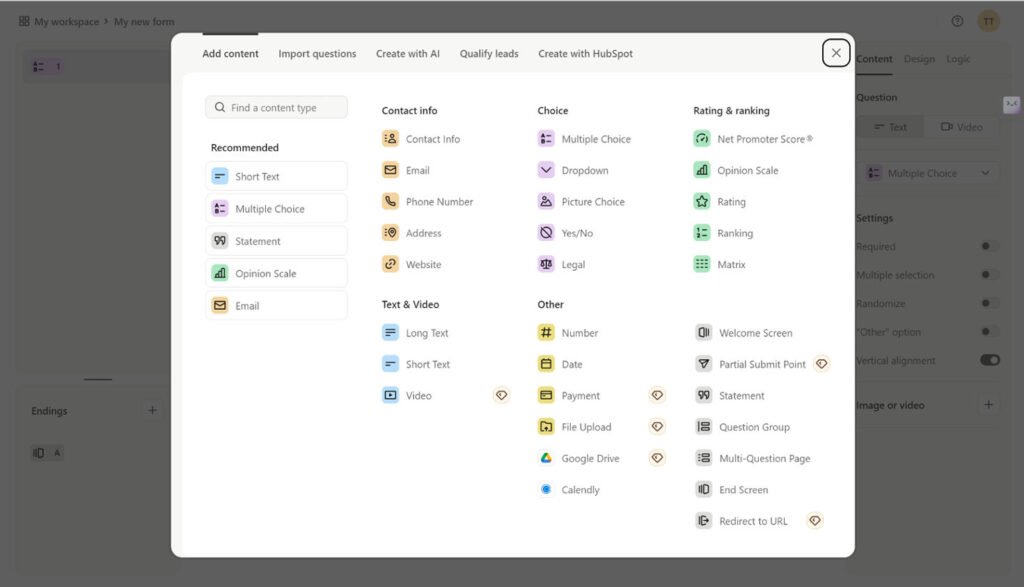
😍 Pros:
- Unlimited questions in surveys and forms.
- Ability to create single-question forms.
- Supports multi-page forms and progress bars.
- Integrates with many third-party apps.
😥 Cons:
- Limited free version and customizations.
- A little expensive for the features.
- Certain email providers have issues with embedding.
- Performance issues may occur, requiring page refreshes and causing loss of any unsaved edits.
💰 Price &Plans:
- Free plan: Currently free for 1 user with unlimited forms.
- Basic: $25/month 1 user, with unlimited forms.
- Plus: $50/month, 3 users, with unlimited forms.
- Business: $83/month, 5 users, with unlimited forms.
- Enterprise: Contact sales.
💡You May Like:
Typeform Review: Features, Pricing, and User Experience
No.4 Google Forms
The best thing about Google Forms is the integration with other Google products like Analytics, Sheets, Docs, or Slides. So Google Forms can be the best Formstack alternative for those who work with the Google Workspace suite.
Google Forms has a clean and simple interface that enables everyone to create online forms like surveys or questionary, etc., in just a few clicks. After creating a form, Google Forms is workable with basic analytics, and the responses and data can be sent to Google Sheets for advanced analytics.
As for price, this tool is free for personal use but offers a premium subscription for businesses, which makes it a no-cost use for individuals in need of a simple form builder.
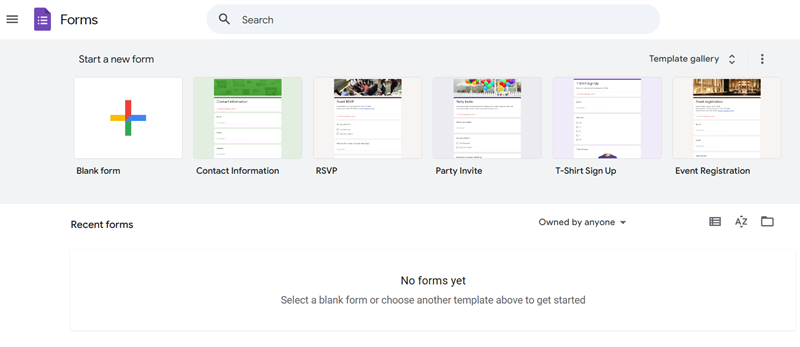
😍 Pros:
- Seamless integration with Google Suite tools like Sheets, Docs, and Slides, and works well with third-party platforms like Trello, Asana, and MailChimp.
- Free for anyone with a Google account.
- No limit on the number of forms you can create.
😥 Cons:
- Lacks advanced features found in more sophisticated form builders.
- Limited customization and design options compared to other platforms.
💰 Price &Plans:
- For personal: Free with no online support.
- Business Standard: $12/month for 1 user, with 1 year commitment.
💡You May Like:
Google Forms Review: Basic but Free Tool
No.5 123FormBuilder
For those individuals who have moderate form-building needs or small and medium enterprises, 123FormBuilder is quite a good Formstack alternative.
It has an intuitive drag-and-drop interface that lets you build custom forms with no coding knowledge. Whether you need forms for surveys, feedback, contact purposes, or online applications, 123FormBuilder can help with multiple templates.
Additionally, it also integrates well with other popular services like Google Sheets, Mailchimp, and Dropbox for collecting and managing data effectively.
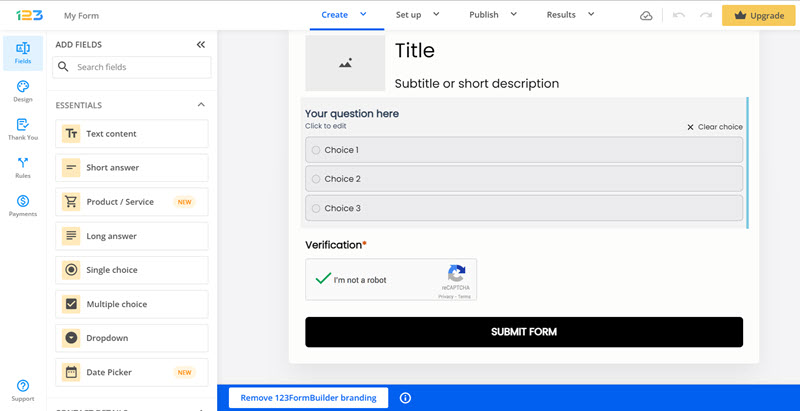
😍 Pros:
- Provides a wide range of customizable form elements.
- Over 3000+ form templates.
- Includes a free version for basic use.
😥 Cons:
- Customer service has been reported as inadequate.
- Limited analysis and report feature.
💰 Price &Plans:
- Basic: Free for 1 user, with limited 5 forms.
- Gold: $32/month, billed yearly, with limited 25 forms.
- Platinum: $39/month, billed yearly, with limited 100 forms.
- Diamond: $79/month, billed yearly, with limited 200 forms.
- Enterprise: $225/month, billed yearly, with unlimited forms.
💡You May Like:
Top 7 Form Automation Software Programs [Free Included]
No.6 Microsoft Forms
Microsoft Forms may be a good option for those who are heavily embedded in the Microsoft world and already an Office 365 user. Compared to Formstack, Microsoft Forms provides the basic features that Formstack delivers while ensuring smooth integration with Office 365 to promote the workflow and enhance the efficiency of the team.
This will be pretty helpful for teams and organizations who are looking for an easy way to generate surveys, quiz & feedback with seamless integration capabilities allowing analysis in Excel and PowerApps. However, note that all of this assumes that you subscribe to Office 365. Since subscribing to it is also a considerable expense, Microsoft Forms is a more suitable Formstack alternative for large organizations.
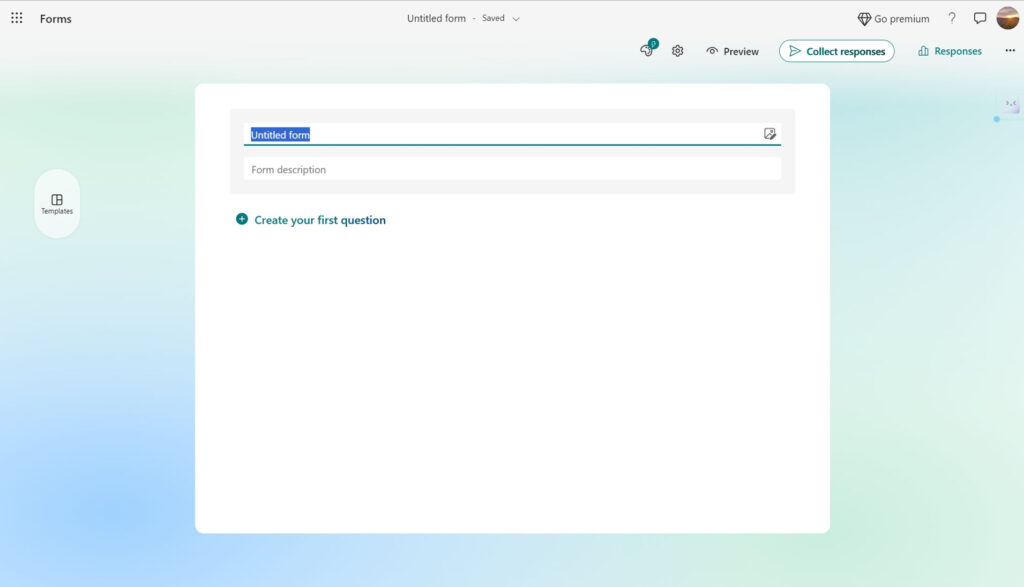
😍 Pros:
- Intuitive interface.
- Excellent integration with Microsoft products.
- Allows participation from external users.
😥 Cons:
- Limited predefined templates.
- Integration with non-Microsoft products is somewhat restricted.
💰 Price &Plans:
- Personal: $6.99/month, 1 user.
- Family: $9.99/month, up to 6 people.
No.7 Cognito Forms
Cognito Forms is another great option for Formstack alternative. It can handle advanced workflows across a range of departments, such as human resources, marketing, and sales, while Formstack performs weakly in these aspects.
There are enough templates (from a basic survey to an advanced registration form) and functionality features such as analytics, submission notifications, integration with Google Sheets or Mailchimp, etc. Hence, it became one of the choices for business owners, event organizers, and every individual who wants a correct medium to collect data.
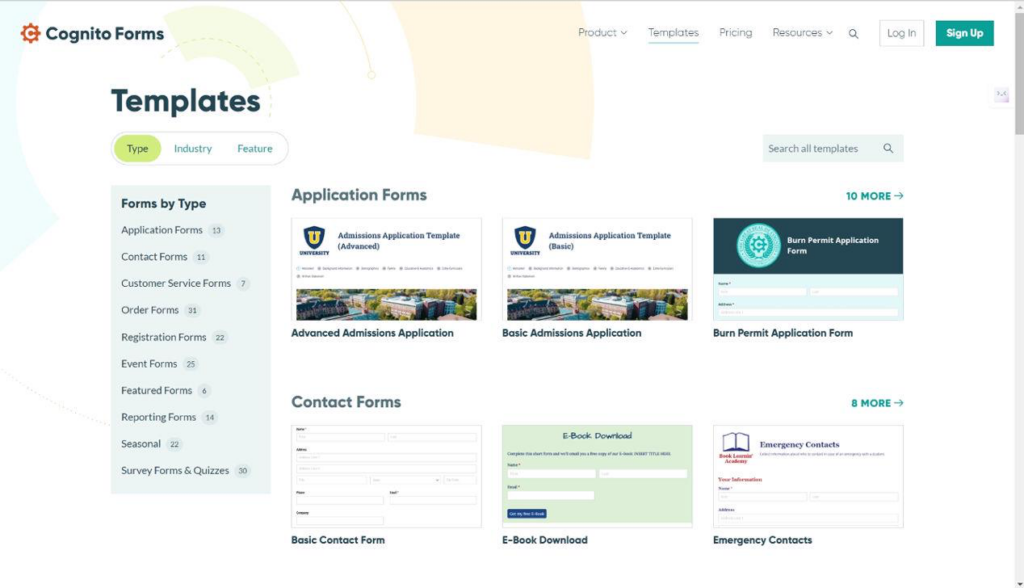
😍 Pros:
- Highly customizable forms.
- The free version includes many useful templates.
- Advanced conditional logic for controlling form visibility.
😥 Cons:
- Lacks advanced analytical capabilities.
- Customer support is often limited to automated responses.
- Form creation can be cumbersome and less flexible, with slower performance.
💰 Price &Plans:
- Individual: Free for 1 user with unlimited forms.
- Pro: $15/month for 2 users with unlimited forms.
- Team: $35/month for 5 users with unlimited forms.
- Enterprise: $99/month for 20 users with unlimited forms.
💡You May Like:
8 Best Free Survey Tools: Full Review and Comparison
No.8 Gravity Forms
Gravity Forms is a premium WordPress plugin that is one of the best alternatives to Formstack, especially for those deeply rooted in the WordPress ecosystem. Unlike standalone online form builders, Gravity Forms has the unique advantage of seamless integration directly into your website. That guarantees a more consistent user experience.
Gravity Forms offers an extremely user-friendly drag-and-drop interface, making it easy to create complex forms, such as contact and payment forms. Gravity Forms also excels in conditional logic, allowing form fields to be adjusted according to user input, an essential feature for creating dynamic, adaptable forms. What’s more, it connects effortlessly to popular web services and SaaS applications such as HubSpot and Mailchimp, making it a powerful tool for end-users and corporate clients alike.
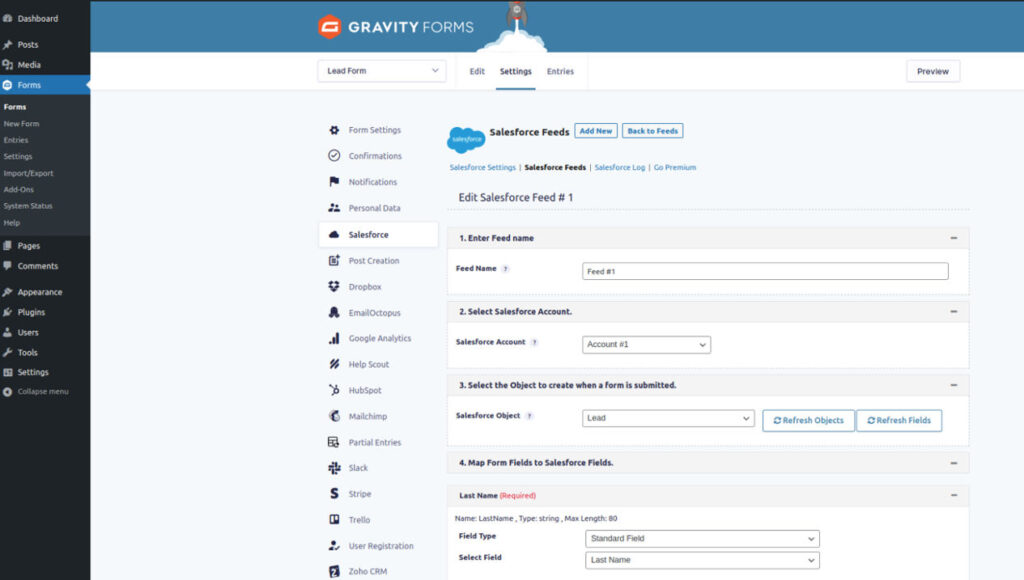
😍 Pros:
- Customizable fields, labels, and notifications.
- Supports CSS for advanced form styling.
- Enables payments through platforms like PayPal, Stripe, Square, and Authorize.net.
😥 Cons:
- Relatively expensive compared to other form builders with fewer features at the same level.
- While user-friendly, mastering its full range of features may require some time.
- It may not be the best option for highly customized needs.
- Customer support is primarily email-based, with potentially slow responses.
💰 Price &Plans:
- Basic License: $59 per year for 1 site.
- Pro License: $159 per year for 3 sites.
- Elite License: $$259 per year for unlimited sites.
No.9 Survey Monkey
SurveyMonkey is a special Formstack alternative for survey-making. It has built a brand in survey design and data analytics, so it’s perfect for businesses, educators, and researchers who want to collect information at a detailed level.
SurveyMonkey serves any size organization, from small and medium-sized to large enterprises, with highly customizable and branded pre-built templates. The various question types, advanced logic, and multiple branching capabilities can help you design very sophisticated questionnaires. Besides, SurveyMonkey integrates well with other services like Salesforce, Marketo, and Zapier, further increasing its versatility and usability.
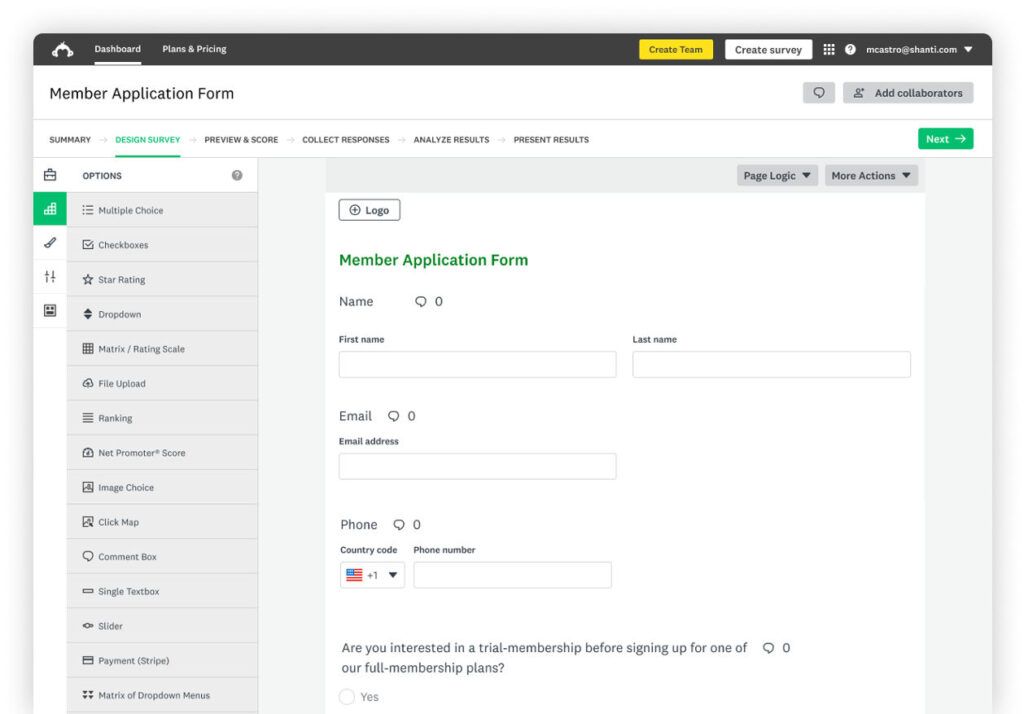
😍 Pros:
- Secures respondent anonymity.
- Comes with strong data analytics and reporting tools.
- Rich templates and customizations
😥 Cons:
- Navigation is a little bit tricky.
- A few very highly specialized surveys cannot be customized fully.
- A bit high price.
- Operations are slow and sometimes glitches in the website.
💰 Price &Plans:
For Team:
- Team Advantage: $25/month, billed annually and starting at 3 users.
- Team Premier: $75/month, billed annually and starting at 3 users.
- Enterprise: Contact sales for price.
For Individuals:
- Premier Annual: $119/ month, or $1,428 billed annually for unlimited surveys.
- Advantage Annual: $39/ month, or $468 billed annually for unlimited surveys.
- Standard Monthly: $99/ month.
For Enterprise: Contact sales.
Final Comparison & Verdict
Choosing the right form builder depends on your specific needs, budget, and, most importantly, the features you prioritize. Here’s a comparison of Formstack with the nine top alternatives mentioned, for your reference.
| Feature/Tool | Free Version | Starting Price | Templates | Drag-and-Drop Builder | Conditional Logic | Payment Processing | Integrations | Form Analytics |
|---|---|---|---|---|---|---|---|---|
| Formstack | No | ¥39/month | Limited | Yes | Limited | Yes | Many | Robust |
| Jodoo | Yes | $12/month | Various | Yes | Yes | Yes | Some | Robust |
| Jotform | Yes | $34/month | Various | Yes | Yes | Yes | Many | Robust |
| Typeform | Yes | $25/month | Many | Yes | Yes | Yes | Many | Basic |
| Google Forms | Yes | $12/month | Basic | Yes | Yes | Yes | Google Suite and others | Basic |
| 123FormBuilder | Yes | $32/month | Over 3000+ | Yes | Yes | Yes | Many | Basic |
| Microsoft Forms | Yes | $6.99/month | Basic | Yes | Yes | Yes | Microsoft Suite and others | Basic |
| Cognito Forms | Yes | $15/month | Many | Yes | Yes | Yes | Many | Basic |
| Gravity Forms | No | $59/year | Many | Yes | Yes | Yes | Some | Advanced |
| SurveyMonkey | No | $25/month | Many | Yes | Yes | Yes | Many | Strong |
In summary, if you’re seeking a versatile and cost-effective Formstack alternative, Jodoo Form Builder stands out with its powerful free and paid options, offering a range of features beyond the basics. For advanced analytics and integrations, Jotform, Typeform, and SurveyMonkey are strong contenders. Gravity Forms excels for WordPress users who need a comprehensive and customizable tool, and Cognito Forms and 123FormBuilder provide flexible plans to suit various needs. For those who are into the Microsoft ecosystem, Microsoft Forms is a solid choice.