Indeed, Jotform is a popular tool for data collection, management, and other marketing campaigns. Many users have high words for its variety of templates and third-party integrations. However, some also claim that the pricing structure is not flexible and it is also too costly to upgrade to a paid version.
Is Jotform a form builder worth subscribing to? In this comprehensive review, we’re committed to providing the answer. We will dive deep into Jotform’s pros, cons, pricing, and how-to guides. We’ll also offer you some alternatives that address the drawbacks of Jotform. Keep reading to make an informed decision!

🌟More Tools to Level up Your Marketing Strategies:
Best Online Form Builders for Various Forms
Best Survey Tools for Every Marketer
Overview of Jotform: Pricey but Feature-rich
Though a bit pricey, Jotform excels in easy form creation, data collection, and app integrations among form builders. You can choose from over 10,000 templates and customize the form with various field types, conditional logic, and customizable designs.
With extensive integration with more than 100 popular third-party software covering CRM, Storage, and Email, Jotform makes it easy to exchange and manage data. As such, it’s a popular solution for companies with high data collection and processing needs.
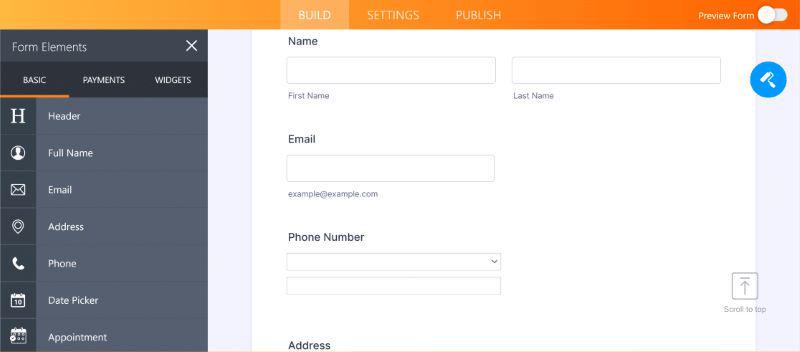
Pros: Standout Features of Jotform
Now that we’ve covered the overview of Jotform, it’s time to dive into what truly sets this platform apart from others. First, we’ll offer a breakdown of its impressive features. Let’s see what makes it a go-to tool.
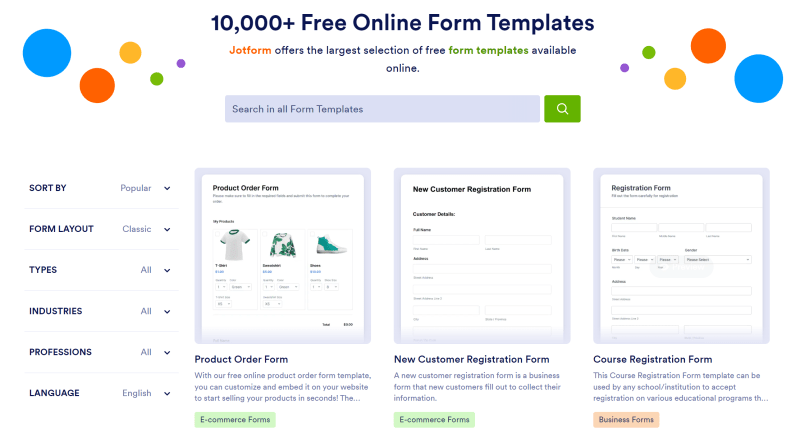
30+ Fields & Complex Conditional Logic
For form building, Jotforms comes with over 30 fields, like text, dropdown, data, etc. You can create an ideal form by choosing the elements you want from the library. You can also set payment options and add helpful widgets when required. Furthermore, there are 6 smart logic to make your form automatically trigger an action when a condition is met. For example, showing/hiding a field based on logic is useful for collecting specific feedback.
Extensive Range of Form Templates
Jotform is known for its extensive library of over 10,000 form templates. This meets diverse needs across almost all industries. Whether you’re in healthcare, education, finance, or marketing, you can find templates for everything from customer feedback to job applications, event registrations, and online order forms. This way, you can save time in designing forms and focus on providing valuable content.
Amazing Data Collection Capabilities
To collect a certain amount of data, Jotforms offers different amounts of submissions in its packages. You can pick one based on how much data you will need and won’t spend money on unnecessary quotas. If you need to collect data from various sources, it provides 3 easy ways to collect it efficiently. You can distribute forms through direct links, email invitations, or embed them on websites and social media platforms, and the target respondents can access your form easily.
Once the respondents fill out your forms, Jotform offers real-time notifications via email or SMS to ensure you stay informed. Besides, you can receive notifications via other tools such as CRM systems, spreadsheets, or project management software if you’ve linked them.
Robust Integration with Apps and Payment
Jotform simplifies the process by reducing manual tasks. It provides robust intergrations. Whether want to link your forms to CRM systems like Salesforce, automate workflows with Zapier, or store data in Google Sheets, it offers you a solution. You can have better control over your sensitive data.
With over 40 payment integrations, you can collect payments securely and reliably through PayPal, Stripe, Square, and more. It’s no wonder Jotform is preferred by e-commerce, event management, and other sectors that aim to cater to a global audience.
Cons: Disadvantages of Jotform
After exploring the benefits that Jotform provides, we will address the potential drawbacks that lie behind it. Generally, the drawbacks are mainly the high cost, quite long learning curve, limited customization options, and weak data analysis.

Overpriced Plans & Limited Free Plan
Jotform’s pricing plans are overpriced for budget-tight individuals and startups. (Check the details for its pricing plans.) The Start plan starts at $34/user/mo, which could be a burden even for a large company to take the cost for several teams in the long run. Not to mention those with tight budgets.
While other form builders offer certain features in their free plans for individuals to cover their basic needs, Jotform’sfree plan limits forms to 5 and submissions to 100, only sufficient for giving it a try. This limited free plan might force the users to subscribe to its paid plans after trying the tool and makes it not suitable for organizations, educators, or students with basic form-building needs.
Complex to Use
Though no coding knowledge is required, it is not easy to catch up with Jotform. For example, finding a specific feature from extensive customization options can be challenging. It also requires users to invest time in learning how to navigate and utilize its features effectively. An obvious case is for the logic set-up. No exaggeration, you are likely to be driven crazy when configuring conditional logic based on participant answers.
Limited Customization Options
The customization options are somewhat limited for visually catching elements. Businesses and individuals who want to create unique, visually engaging forms have expressed the need for more design flexibility, including additional color schemes and design elements to address their brand identity.
Lack of Some Data Analysis Tools
It seems that Jotform attaches more importance to data management rather than data analysis. There are over 40 data management integrations. Tools like predictive analytics, complex data correlations, and interactive dashboards are notably absent. Therefore, it can only output standard basis reports. Users who expect direct in-depth insights from this tool will be dissatisfied.
Build A Form with Jotform
A how-to guide should never be absent from a comprehensive review. After delving into the pros and cons of Jotform, we come to the form-building steps.
Step 1. Log into Jotform, go to the “My Form” Page, and click the “Create Form” button.
Step 2. Click the “Start from Scratch” option and select “Classic Form“, then you will be redirected to the Form Builder.
Step 3. Click the “Add Form Elements” menu, select the elements you want, and drag and drop them into the form.
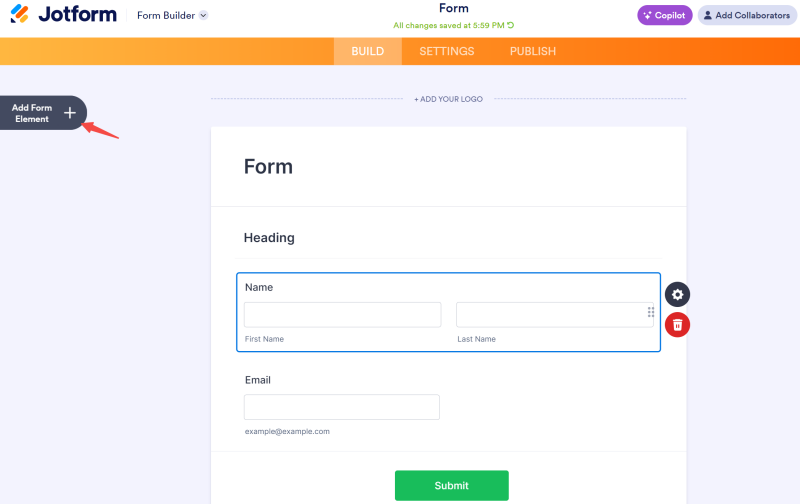
Step 4. Click “Settings” to customize your form status and properties. For example, you can select “Conditions” for proper logic by setting up conditions, values, and actions as instructed.
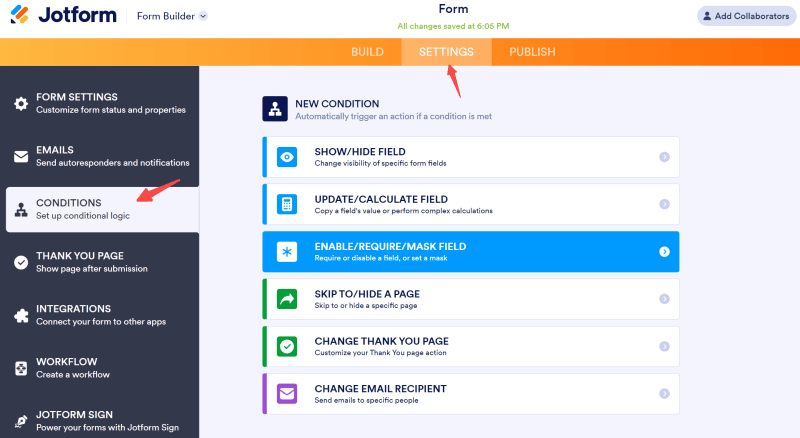
Step 5. Click “Publish” after finishing the form. Besides links, emails, and social media platforms, you can also create an app to store all of your forms.
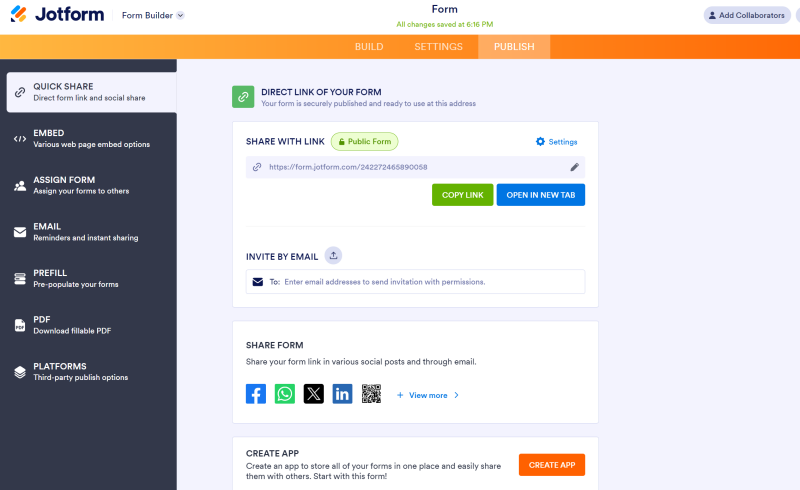
Pricing and Plans
Pricing is always the most concerning aspect for many. Since you are required to contact the sales team for a quote for the Enterprise plan, we only give you a detailed breakdown of the Starter, Bronze, Silver, and Gold Plans. Please note all the information given below is on a yearly bill basis.
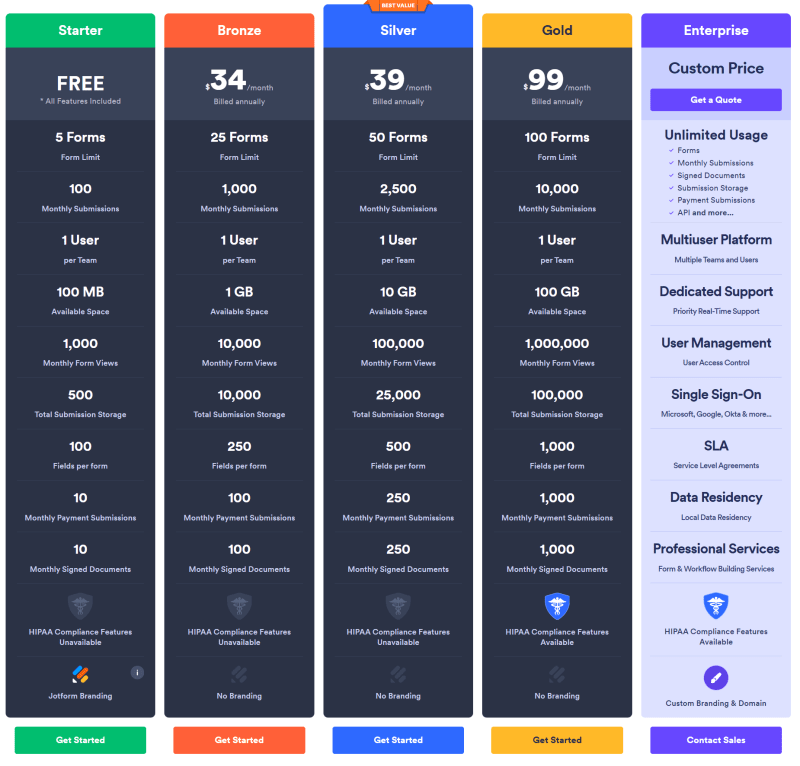
- Starter Plan: Free
The Start Plan is free to all users. With it, you can create up to 5 forms with each up to 100 fields. You will also have 100 submissions and 1,000 views every month. At last, the free storage for this plan is 100MB. We typically recommend users take this plan to familiarize themselves with the interface and functionality before committing to a paid plan.
For those seeking a more generous option, try other choices. For example, Jodoo Form Builder is worth trying with unlimited forms, 1,000 submissions, and 5 collaborates in its free plan. These features are enough for students, individuals, and small businesses with basic form-building needs.
- Bronze Plan: $34/Month/User
The Bronze plan enables you to create up to 25 forms with a maximum of 250 fields for each. You will have 1,000 monthly submissions and 1GB of storage space. This plan is a deal for startups or freelancers who need more than the basics.
- Silver Plan: $39/Month/User
Compared to the Bronze Plan, the forms and fields you can build with the Silver Plan have doubled. You can create up to 50 forms with 500 fields for each. The monthly submissions reach up to 2,500 and monthly views are 100,000. Also, you have 250 monthly payment submissions and 10GB of storage space. This plan provides the best value for growing businesses from small to mid-tier.
‼️Are Jotform’s Paid Plans Overprices?
Its plans are a bit overprices compared to other competitors. For similar features, Jodoo Business ($12) allows for unlimited forms and submissions, and Typeform Basic ($25) comes with 100 responses and unlimited forms.
- Gold Plan: $99/Month/User
With this plan, you can create 100 forms with up to 1,000 fields for each and have 1,000 monthly payment submissions. The 100GB storage space and 1,000,000 monthly form views make file management possible. Thus, it would be an ideal option for mid-sized or larger businesses.
Jotform Alternatives: Affordable, Simple, and Customizable
Having explored the pros, cons, and pricing of Jotform, we move to the part for Jotform alternatives. We’ve picked some based on some of the most concerning aspects. Go over to find the best fit for your requirements.
- Cost-efficient for Individuals and Businesses: Jodoo, Wuhoo, Google Forms
As mentioned previously, Jotform offers limited features for its free version. You can try Jodoo, Wuhoo, or Google Forms as a cost-efficient option.
- Even with Jodoo’s free version, you have 1,000 monthly submissions and can create unlimited forms. It also allows up to 5 users for team collaboration.
- As for Wufoo, it allows 3 users to create unlimited forms with a Professional Plan at $29.08 each month. This is notably lower than Jotform.
- Google Forms, a part of the Google Workspace suite, is open to everyone for free use. You can create unlimited forms with it. It also offers automatic response collection, survey analytics, and data visualization.
💡Related Readings:
Google Forms Review: A Comprehensive Look at Features, Pros, and Cons
A Comprehensive Review: Everything You Should Know About Jodoo Form Builders
- Easy to Use with Simple Interface: Typeform, SurveyMonkey
Typeform and SurveyMonkey stand out as user-friendly alternatives to Jotform. You will benefit from a shorter learning curve when creating forms and surveys with the two.
- Typeform is known as a conversational form builder. It provides a variety of pre-designed templates and customization options. You can create professional-looking forms in minutes.
- The straightforward interface of SurveyMonkey guides users through the step-by-step process of creating the form. You can pick from a wide range of question types and templates for various purposes.
- More Customizable Design Options: Formstack, SurveyLegend, Canva
Customization is essential to impress participants. We recommend Formstack, SurveyLegend, and Canva as alternatives offering more design options.
- Besides customization of themes, fonts, and colors, SurveyLegend allows you to add images and videos. This is particularly useful for creating visually appealing forms.
- Formstack offers custom themes and allows users to create branded forms with logos, custom fonts, and color schemes. What’s more, you can add custom HTML and CSS with Formstack.
- Known as a platform that supports responsive design for optimal viewing on all devices, Canva also supports creating online forms. You can custom layouts, graphics, and branding elements with Canva.
Final Verdict
Jotform is a versatile tool. Every user can benefit from its extensive templates and integrations and can create forms in minutes without coding skills. However, it is more suitable for individuals or businesses that do not require team collaboration. Therefore, you can take Jodoo Form Builder as a budget-friendly alternative, SurveyMonkey for ease of use, and SurveyLegend for extensive customization capabilities.


