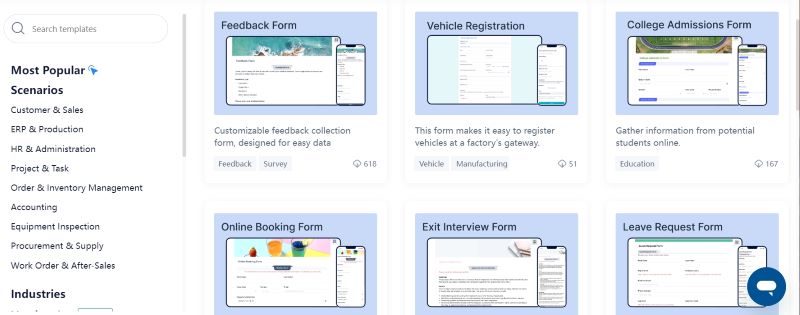Microsoft Forms is well-liked because it works hand in glove with the Microsoft ecosystem, but not everyone falls under that use-case scenario. If you require additional functionality, improved user experience, or affordability, there are plenty of great Microsoft Forms alternatives. In this article, we exposed you to 8 alternatives with highlighted details of what makes them an alternative as well as the advantages they provide for a better decision.

Why Do You Need a Microsoft Forms Alternative
Microsoft Forms’s shortcomings are obvious, sometimes it lacks certain functionality that you need:
- First of all, Microsoft Forms, as a Microsoft tool, is often adapted only to the Microsoft 365 work suite. This can lead to a lack of cooperation with third-party tools and is prone to data loss and other problems.
- Secondly, Microsoft Forms does not offer advanced features such as custom form settings, form automation, API access, etc. Most users can only use Microsoft Forms to make a regular form or create a survey.
- Finally, Microsoft Forms is not good at data processing, it does not provide inherited data management tools. You need to export the collected data and then process it, which makes you unable to monitor the collected data in real time.
The above-mentioned disadvantages of Microsoft Forms may cause your work efficiency to be low or lead to unexpected issues. To help you out, we have selected 8 products from the best form builders that excel in:
- Form customizability.
- Form automation.
- Integrations with other tools.
- Data processing.
All of them can alternate Microsoft Forms and meet your diverse form creation needs. Read on to explore.
💡You May Like:
8 Best Online Form Builders [Free & Unlimited]
Top 7 Form Automation Software Programs [Free Included]
No.1 Jodoo Form Builder
Jodoo Form Builder is a flexible Microsoft Forms alternative. Unlike Microsoft Forms which only provides common default styles, Jodoo not only provides 100+ well-designed form templates but also supports a high degree of customization. This allows you to create any personalized form.
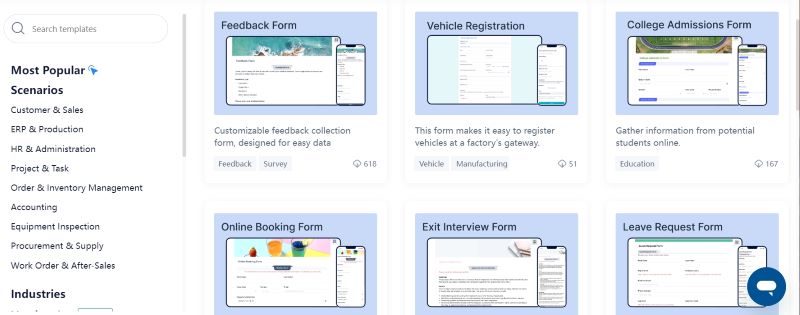
Jodoo also makes up for all the shortcomings of Microsoft Forms regarding the support for advanced features. In addition to the basic form automation features, Jodoo also provides powerful conditional logic features. In addition to supporting API and Webhook, Jodoo can also integrate with hundreds of popular products through Zapier. From data collecting to data analysis, Jodoo can achieve a high degree of automation to improve efficiency and reduce human error.
The most important thing is that all of these features are included in the free version of Jodoo! It allows you to create unlimited forms, with up to 500 fields in each. And it allows up to 1,000 responses while competing products only allow 10-100 per month. If that doesn’t satisfy your needs, you can unlock Jodoo’s paid plans to get advanced features for only $12 a month. So I have to say Jodoo Form Builder is the best alternative to Microsoft Forms for both free users and advanced users.
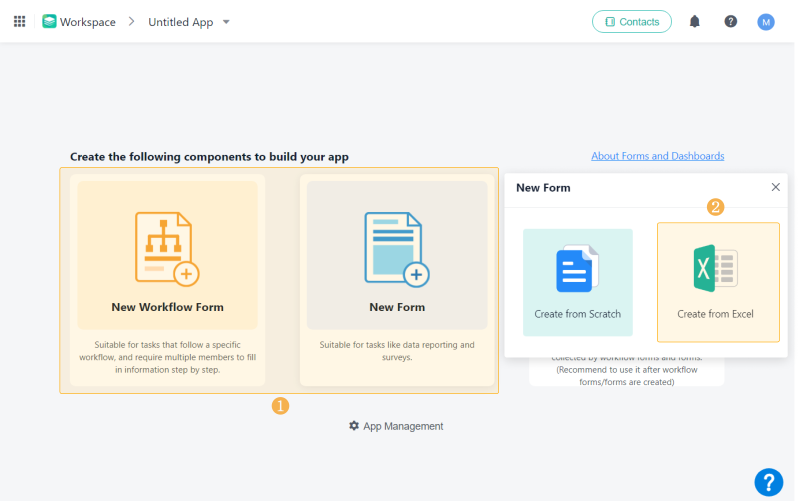
Key features:
- Intuitive interface & flat design
- No-code design with drag-and-drop process
- Task automation with customizable workflows and notifications
- Excel Import/Export
- 100+ templates for over 60 use cases
- Conditional logic, calculation, and password protection
Pros:
- Free edition with unlimited forms
- Affordable pricing starting at $12/month
- Customizable workspace for personal preference
- API/Webhook/Zapier integration
Cons:
- The free version does not support data recovery
- Third-party integrations are mainly realized through Zaiper, with fewer native integrations
Price:
- Free:$0 for 5 seats with unlimited forms
- Business: $12/mo/seat with unlimited forms
💡You May Like:
Jodoo Form Builder Full Review: Features, Ratings, Plans
No.2 Google Forms
Google Forms, a part of Google Suite, is a user-friendly online tool. It plays nicely with the other Google offerings, such as Analytics, Sheets, Docs, and Slides. You can create and distribute customized forms (surveys, quizzes, etc.) in seconds, and the drag-and-drop interface for quick re-arrangement of question order as well as form layout.
Compared to Microsoft Forms, Google Forms offers conditional logic that lets you show and hide certain questions based on the responses to create more interactive forms. Also, the real-time data capture allows you to access and study their results immediately. Plus, export data in several formats.
Additionally, thanks to these useful features and a broad user base, Google Forms should be an ideal choice for data collection in education and small businesses.
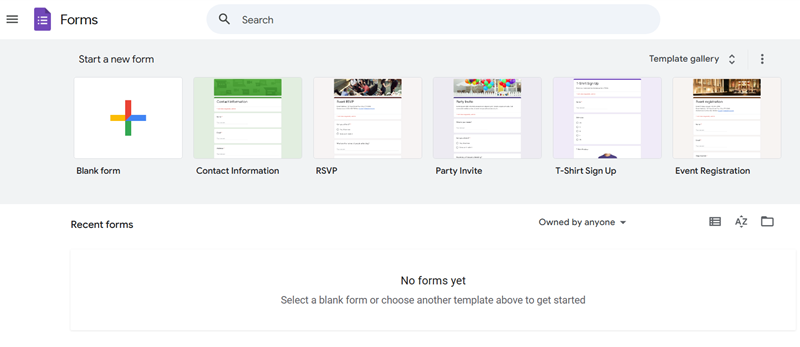
Key features:
- Conditional logic
- Drag and drop builder
- Response tracking
- Templates for various scenarios
- Theme customizations
Pros:
- Included with Google Workspace
- Unlimited forms and submissions
- Basic visual analytics and Excel integration
- The free version covers most basic needs
- Cons:
- Lacks advanced analytics tools
- No confirmation emails
- No offline data collection
- Limited customer support for free users
Price:
- For personal: Free with no online support
- Business Standard: $12/month for 1 user, with 1 year commitment
💡You May Like:
Google Forms Review: Basic but Free Tool
No.3 Jotform
Jotform is a well-established form builder and a good Microsoft Forms alternative. It offers various templates far more than Microsoft Forms does, ensuring you can create a personalized form as you like.
Additionally, Jotform provides tons of advanced features that Microsoft Forms lacks, including integrations with third-party applications, conditional logic, payment integration, and instant alerts. All of these features make Jotform outperforms Microsoft Forms. However, it can be among the more expensive tools out there. If you’re on a tight budget, compare more with the other products in this article to make a more appropriate choice before deciding to subscribe.
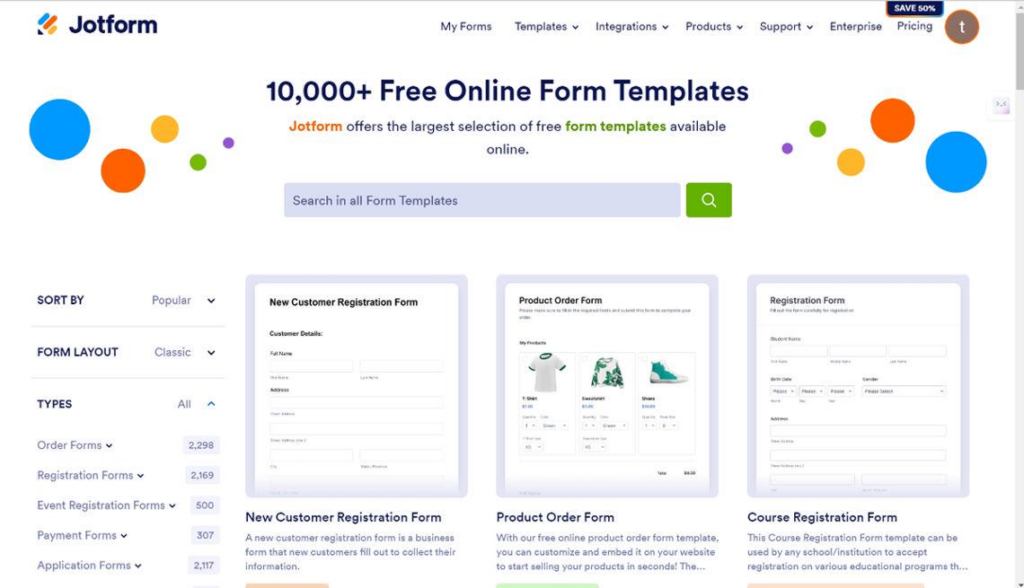
Key features:
- 10,000+ pre-filled forms templates
- Drag and drop interface
- CRM Integration
- Strong payment Processing with Paypal, Square, etc.
Pros:
- Extensive template library
- CSS customization
- Allows photo/video uploads
Cons:
- Limited free version with only 5 forms
- High costs for paid plans
- Basic data analysis
- Performance issues with large forms
Price:
- Free plan: Free for per user with limited 5 forms
- Bronze: $34/month per user, billed annually with limited 25 forms
- Silver: $39/month per user, billed annually with limited 50 forms
- Gold: $129/month per user, billed annually with limited 100 forms
- Enterprise: Contact sales for pricing
💡You May Like:
Jotform Review: Pros, Cons, Ratings
No.4 Typeform
Typeform is an excellent form builder well known for its interactivity, visual design, powerful logic, and rich third-party integration options. These features make it ideal for surveys that require high participation rates, brand presentations, and complex logic.
Compared with Microsoft Forms, Typeform offers many more templates and can integrate with third-party tools such as Zapier, Slack, Mailchimp, etc. So Typeform can perfectly alternate Microsoft Forms for HR, marketing, education, and product development purposes.
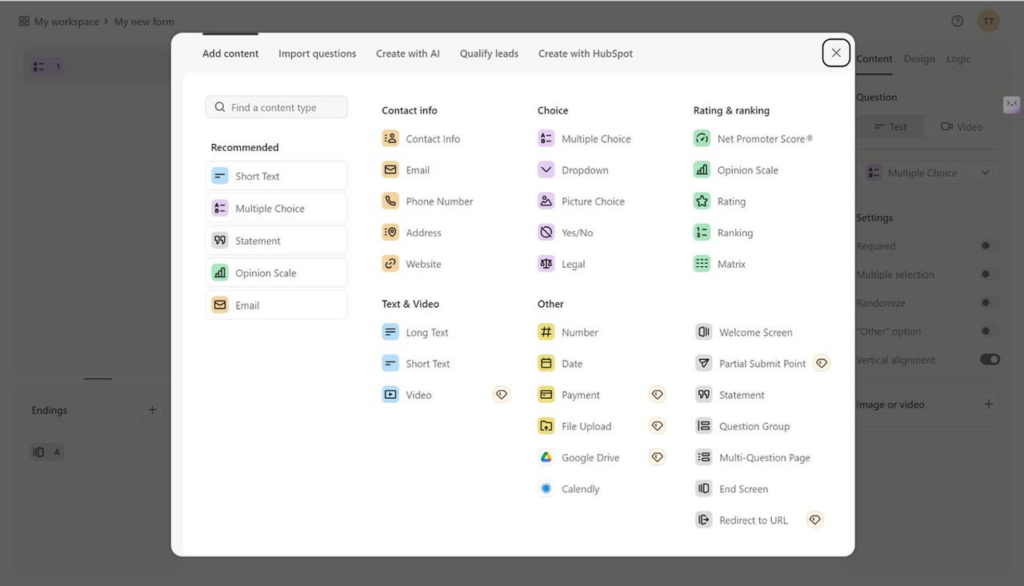
Key features:
- One question per page
- Drag and drop interface
- Conditional logic
Pros:
- HIPAA compliance
- Webhooks & API integration
- Easy to use
Cons:
- Limited customizations
- Basic analytics
- Expensive paid plans, and Plenty of features on the paid plan
- Complex form performance issues
Price:
- Free plan: Currently free for 1 user with unlimited forms
- Basic: $25/month 1 user, with unlimited forms
- Plus: $50/month, 3 users, with unlimited forms
- Business: $83/month, 5 users, with unlimited forms
- Enterprise: Contact sales
💡You May Like:
Typeform Review: Features, Pricing, and User Experience
No.5 123FormBuilder
123FormBuilder has a straightforward drag-and-drop interface that allows you to build custom forms with no need for coding. It comes with a number of templates and even integrates with services such as Google Sheets and Mailchimp. It is best for simplicity and combining with other services, but the options to analyze or adjust are not many.
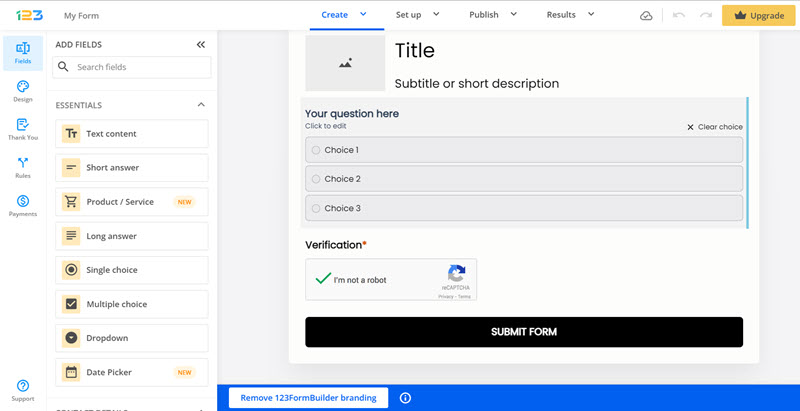
Key features:
- User-friendly interface
- Conditional logic
- Third-party integrations
- 3000+ form templates
- Multi-lingual forms
Pros:
- Strong integration capabilities
- Good automation
- PDF generation and notifications on form submission
Cons:
- Limited analysis and reporting
- Few advanced customizations
- Restricted fields
Price:
- Basic: Free for 1 user, with limited 5 forms
- Gold: $32/month, billed yearly, with limited 25 forms
- Platinum: $39/month, billed yearly, with limited 100 forms
- Diamond: $79/month, billed yearly, with limited 200 forms
- Enterprise: $225/month, billed yearly, with unlimited forms
No.6 Wufoo
You can build lots of different types of forms with Wufoo (data collection, payment setup or workflows, etc.). It gives you more than 400 customizable templates and is one of the few form builders with password protection. However, its interface is a bit tricky to navigate, which might be challenging for beginners. So, it is better suited for more experienced users.
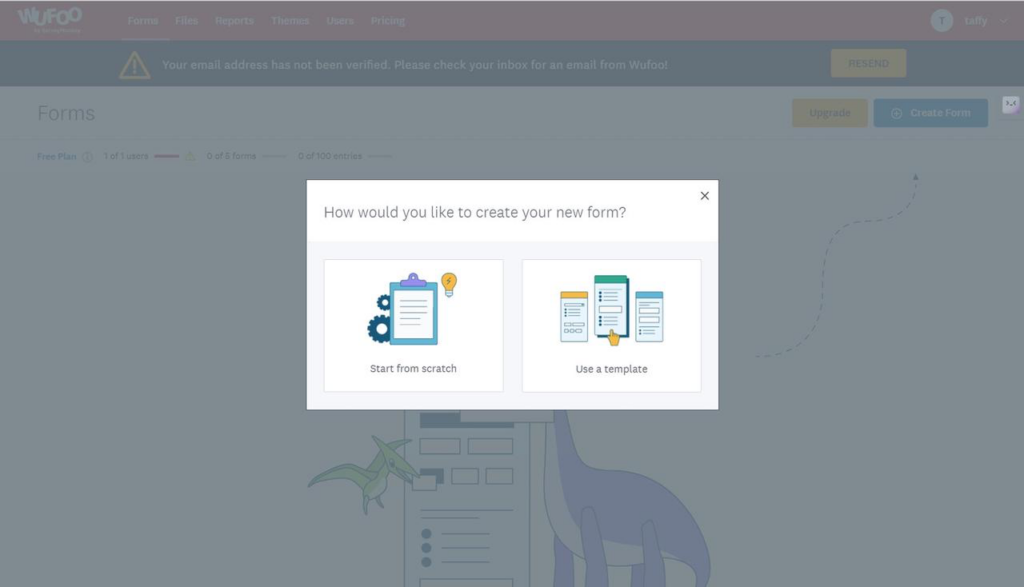
Key features:
- Password protection
- Email notifications
- Branching and logic
- Customizable fields
Pros:
- High security
- Excellent for data analysis
- Support for payment gateways like PayPal
- Great customer service
Cons:
- Expensive pricing plans
- The free version only supports 5 forms
- Require learning curve
Price:
- Free: $0 for 5 forms
- Starter: $14.08/month or billed $169 annually for 10 forms
- Professional: $29.08/month or billed $349 annually for unlimited forms
- Advanced: $74.08/month or billed $889 annually for unlimited forms
- Ultimate: $183.23/month or billed $2199 annually for unlimited formats and all features.
No.7 Zoho Forms
Zoho Forms is a great alternative to Microsoft Forms, offering a richer feature set and more flexible customization options than Microsoft Forms. It supports advanced conditional logic, automated workflows, and seamless integration with other Zoho applications and third-party tools.
Zoho Forms also offers offline form functionality to collect data even when you don’t have access to the Internet. Although Zoho Forms is more expensive than Microsoft Forms, it’s a much better value for those who need more functionality and flexibility.
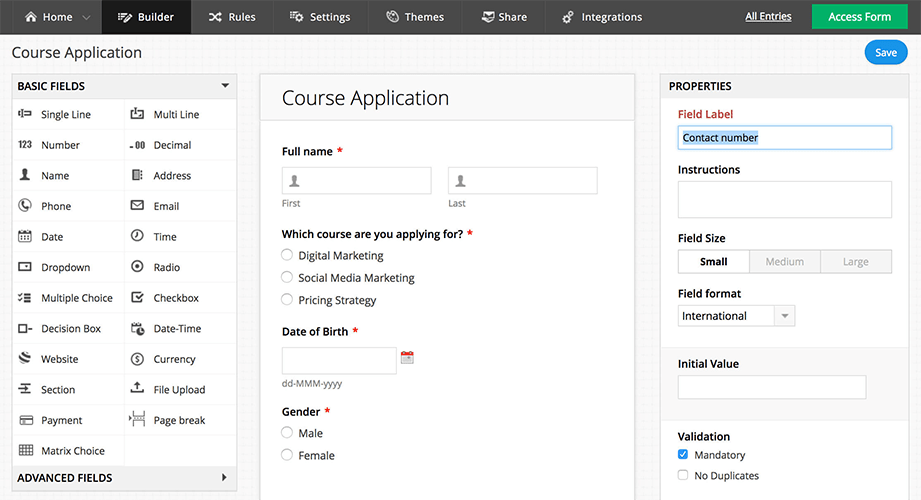
Key features:
- Offline capability
- Email notifications
- Real-time tracking
- Data validation rules
- Drag-and-drop interface
Pros:
- Payment processing with Stripe, PayPal, and others
- Fast customer support
- Seamless integration with Zoho CRM and other Zoho apps
- Customizable fields
Cons:
- Lacks advanced analytics and reporting
- Limited features in the free version
Price:
- Free: $0 for 1 user with limited 3 forms
- Basic: $10/month billed annually for 1 user with unlimited forms
- Standard:$25/month billed annually for 10 users with unlimited forms
- Professional: $50/month billed annually for 25 users with unlimited forms
- Premium: $90/month billed annually for 100 users with unlimited forms
No.8 Survey Monkey
One of the best survey form builders out there, SurveyMonkey can send out a survey to receive feedback, opinions, and data. It has a drag-and-drop interface, with a host of ready-to-use templates. Moreover, it has custom thank-you pages redirect links, and mail invitations. Long-form survey duty is done well by it due to very strong data analysis, hence able to meet any person’s needs regarding surveys.
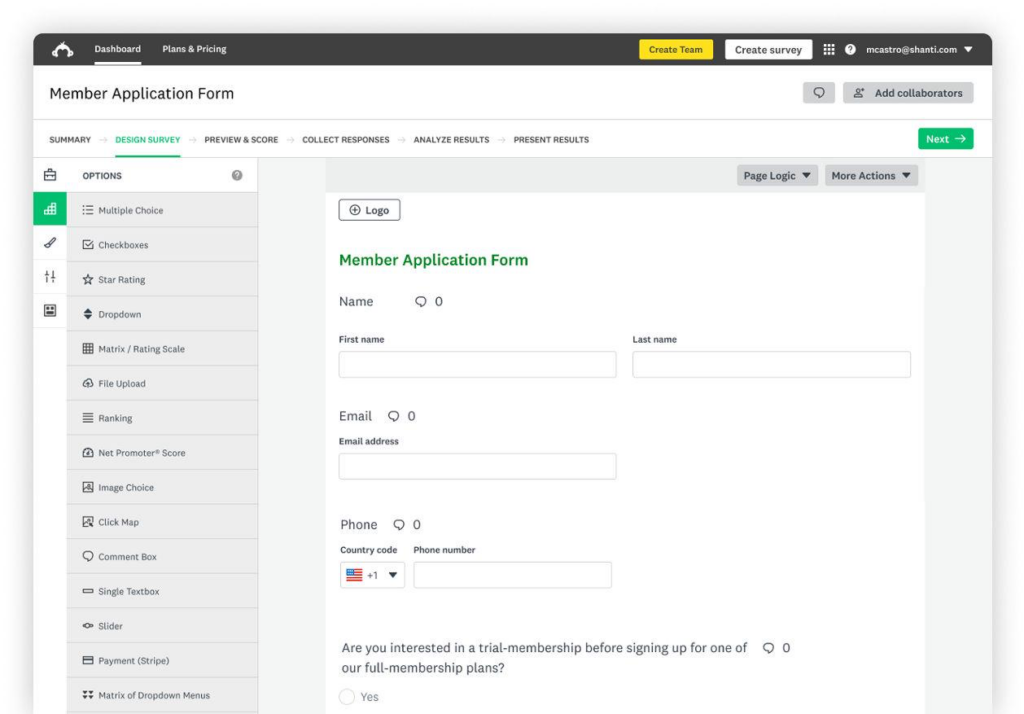
Key features:
- Customizable options (logo, colors, URL)
- Advanced data analysis
- Advanced survey logic
- Pre-designed templates
- Automatic survey responses
Pros:
- Rich customization
- Custom quizzes with feedback
- Comprehensive data export options (CSV, XLS, PPT, PDF, SPSS)
Cons:
- Expensive
- No free version
- Limited fraud prevention features
- Customer support is mainly via email, which can be slow to respond
Price:
For Team:
- Team Advantage: $25/month, billed annually and starting at 3 users
- Team Premier: $75/month, billed annually and starting at 3 users
- Enterprise: Contact sales for price
For Individuals:
- Premier Annual: $119/ month, or $1,428 billed annually for unlimited surveys
- Advantage Annual: $39/ month, or $468 billed annually for unlimited surveys
- Standard Monthly: $99/ month
For Enterprise: Contact sales
💡You May Like:
8 Best Free Survey Tools: Full Review and Comparison
Final Comparison & Verdict
To help you choose the best Microsoft Forms alternative, we’ve summarized the key aspects of each option. Here’s a comparison to guide your decision:
| Form Builder | Free Version | Lowest Price | Customization | Drag-and-Drop | Templates | Integrations | Analytics |
|---|---|---|---|---|---|---|---|
| Microsoft Forms | Free | $12/month | Basic | Yes | Basic | Microsoft suites, and some others | Basic |
| Jodoo | Free | $12/month | High | Yes | Various cover 60+ use cases | API/Webhook/Zapier | Advanced |
| Google Forms | Free | $12/month | Moderate | Yes | Moderate | Google Suites and some others | Basic |
| Jotform | Free | $34/month | High | Yes | 10,000+ | CRM Integration | Basic |
| Typeform | Free | $25/month | Moderate | Yes | Extensive | Webhooks/API | Basic |
| 123FormBuilder | Free | $32/month | Moderate | Yes | 3000+ | Zapier/HubSpot/MailChimp,ec. | Basic |
| Wufoo | Free | $14.08/month | Moderate | Yes | 400+ | Comprehensive, Mailchimp/Stripe/Google Sheets/Salesforce | Advanced |
| Zoho Forms | Free | $10/month | Moderate | Yes | Moderate | Zoho CRM and some others | Basic |
| SurveyMonkey | None | $25/month | High | Yes | Extensive | Comprehensive, Salesforce/Microsoft Teams/Marketo/Tableau | Advanced |
Every form builder above has its advantages and is suitable for distinct requirements:
- Jodoo stands out on its customizability and its affordable pricing, so it’s quite suitable if you need a lot of advanced features on a budget.
- Google Forms is perfect if you’re part of the Google ecosystem. It’s free, simple, and has core functionality.
- While Jotform and Typeform are good, if you need a great number of templates and integrations, the cost may be higher.
- Wufoo offers robust features with a learning curve, while 123FormBuilder and Zoho Forms provide strong integration capabilities with varying degrees of customization.
- SurveyMonkey shines in more sophisticated analytics and wider-ranging capabilities but is the most expensive.
Anyway, from all compared, one Microsoft Forms alternative that provides a better balance is Jodoo Form Builder. Just choose a template below and start to create unlimited forms with Jodoo!