Typeform attracts 65% of Fortune 500 companies worldwide due to its highly interactive form design. It can guide respondents step-by-step through the form/survey in an engaging conversation-like way, which can greatly help improve the completion rates and data quality. Even better, Typeform features have been upgraded even more in 2025, providing new AI-powered forms and features to streamline your workflow.
To explore more, this Typeform review will show you. Here, you can find Typeform’s features, pricing, and pros and cons with ease.
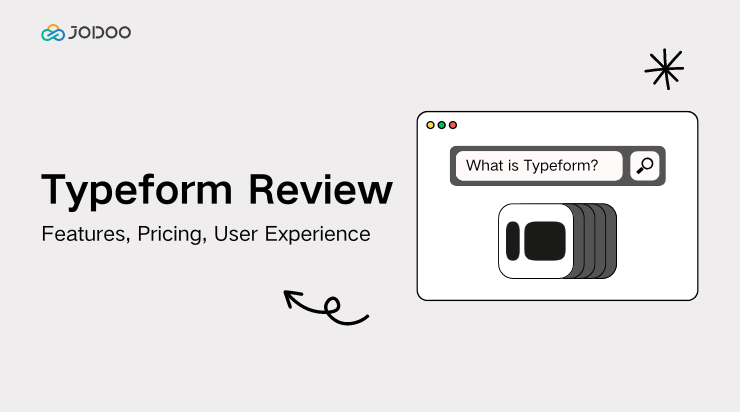
What Is Typeform?
As one of the best online form builders, Typeform can easily create appealing and interactive forms, surveys, or quizzes for customer data collection and sharing. This makes it widely used in a variety of industries, such as market research, human resources, education, non-profit organizations, healthcare, etc. Moreover, it doesn’t stop there. You can also integrate this form builder with 300+ third-party tools to offer a streamlined workflow for you.
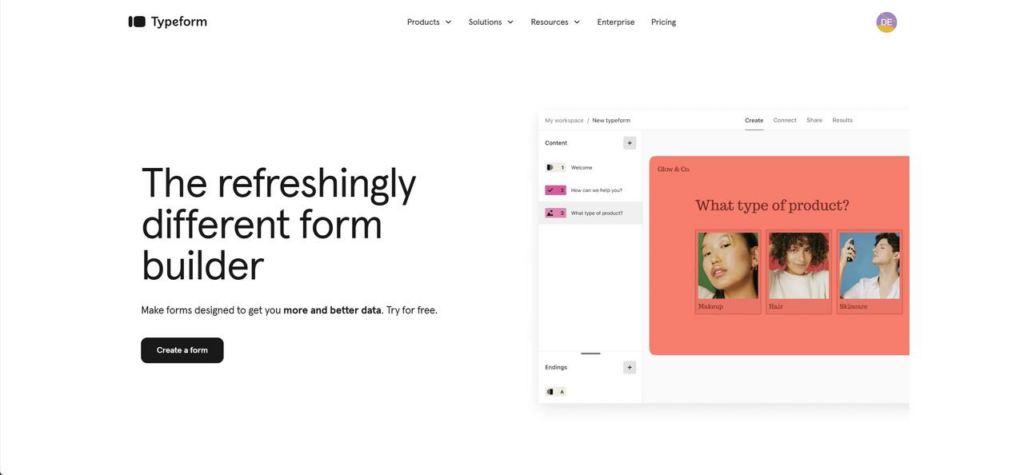
User Experience and Interface
Typeform’s simple, intuitive interface is ideal for beginners to create beautiful and engaging forms. It clearly displays all features, making it easy for first-time users to navigate and for respondents to understand and answer questions quickly.
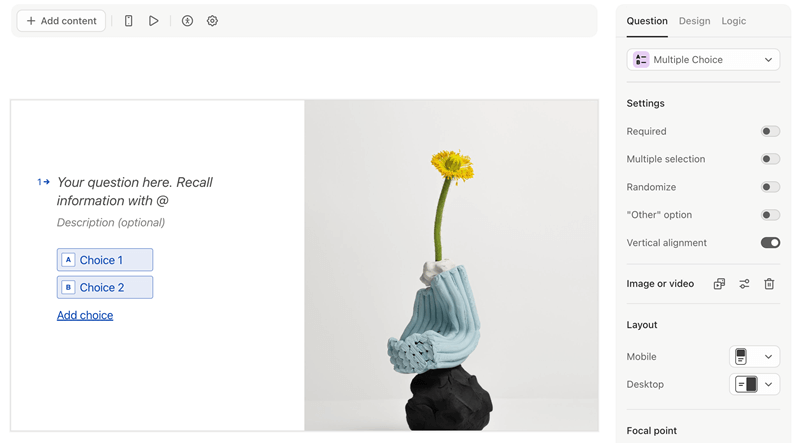
The form creation interface resembles PowerPoint, with a left panel for question preview, a middle section for editing, and a right panel for property settings. Users can directly input questions or select from 25+ field types via the “Add Content” button. While not entirely drag-and-drop, the interface remains user-friendly.
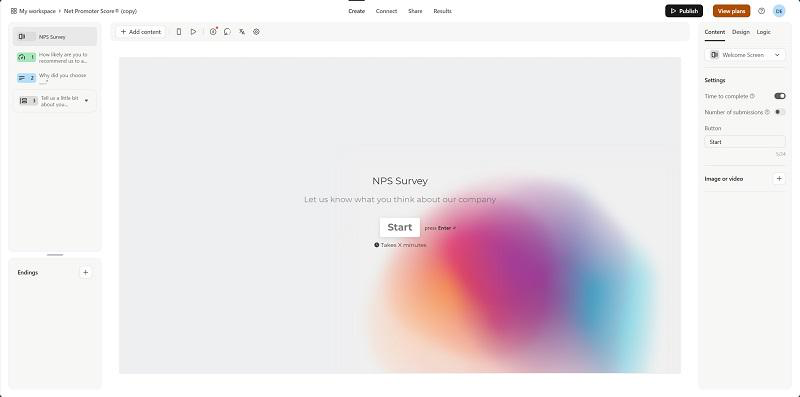
However, some users have complained that Typeform’s “one question, one page” UI design can be limiting, as sometimes it makes more sense to ask several questions on one screen. In addition, when too many media elements like images, videos, icons, etc, are inserted into a page, it may also cause slow loading problems.
Key Features of Typeform
You may still have a bunch of questions about this tool. In this part, let’s start with exploring Typeform features to learn what sets it apart from its competitors.
Customization Options
Thanks to Typeform’s wide range of interactive fields, you can select ratings, matrices, file uploads, videos, images, etc., to add interest to the form and improve the overall user experience, rather than applying traditional text and choice fields only.
Typeform also provides customization options to help you create personalized, branded forms. You can select a pre-made template, modify the theme, fonts, background color, and layout, or add your brand logo for a form design. Additionally, you can also utilize the advanced logic features to enable question skipping based on previous responses. This can offer a truly personalized and interactive questionnaire experience. However, some of these options may require an upgrade.
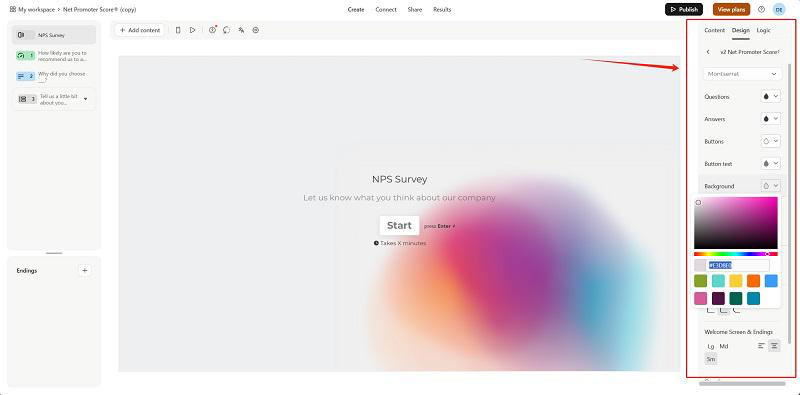
Seamless Integrations
Similar to other best form builders, Typeform also fits seamlessly into your workflow. It offers more than 300 integrations, not only with email marketing tools like Mailchimp and ActiveCampaign but also with automation tools like Zapier and Integromat to improve work efficiency further.
Powerful Data Analysis
Data visualization can be the most concern for many. You can also find an intuitive data visualization platform for result analysis and trend following in Typeform. One standout feature is its real-time question-by-question drop-off analysis, which aids in identifying where users lose interest and optimizing forms for completion rates. Additionally, Typeform also includes AI-powered tools that can provide even more in-depth insights to help you make informed decisions.
Pros and Cons
To help you make an informed decision, we’ve listed the detailed pros and cons of Typeform below, so you can take a closer look and see if it’s right for you!
Pros:
- User-friendly Interface: Users can easily create engaging forms without coding expertise.
- Viable Customization Options: Users can customize the fonts, colors, and layouts of the form to ensure brand alignment.
- Interactive Forms: Support for dynamically adjusting sequent questions based on previous responses to enhance the interactivity of the form.
- Powerful Integrations: Seamlessly integrates with more than 300 popular third-party tools to automate workflows.
- Excellent Mobile Display: Forms adapt to different device displays to provide an optimal user experience.
Cons:
- Expensive Price Tags: Its pricing plans are not competitive compared to similar tools.
- Limited Logic Features: The basic conditional logic cannot create complex forms like other form automation software.
- Lack of Built-in Analytics: Require third-party tool integration to get deeper insights.
- No Offline Mode Support: Users cannot access or fill out Typeform forms without an internet connection.
- Slow Page Loading: Since Typeform forms are designed to be visually appealing and interactive, this may result in slow page loading and affect user experience.
Pricing Plans
So, how much does Typeform cost? Here are 5 subscription plans available for different budgets.
| Typeform Plans | Price | Key Features | Limitations |
|---|---|---|---|
| Free Plan | Free | Unlimited forms, 3,000+ templates, basic conditional logic, third-party integrations | 1 user seat 10 responses per month |
| Basic Plan | $25/month | Unlimited forms, unlimited questions per form, and all the basic Typeform features | 1 user seat100 responses per month |
| Plus Plan | $50/month | Suitable for small businesses All basic Typeform features with more customization options and watermark removal | 3 user seats1,000 responses/month |
| Business Plan | $83/month | Ideal for extensive data collection, integrated with tools like Google Analytics and Google Tag ManagerMultilingual support | 5 user seats10,000 responses/month |
| Enterprise Plan | Contact Typeform | Tailored for large organizations, customizable response limits, number of collaborators, all advanced features, AI tools | / |
Alternatives to Typeform
If you want to collect extensive user feedback for market research or collect data for complex purposes like academic research, then Typeform may not meet your needs. In this case, you can try Typeform alternatives. For example, Jodoo Form Builder‘s free plan provides 1,000 submissions/month while the starting price is only $12/month, which is the best choice for those on a very tight budget.
Google Forms is also popular for its unlimited and free features. But it only offers basic data analytics. Additionally, you can find a one-stop solution in JotForm with rich templates and advanced features to meet various form needs. But it starts at $39 per month. SurveyMonkey, as a dedicated survey tool, has advantages in data analysis and reporting. However, if you care about form design and user experience, it is recommended to try other options.
Conclusion: Is Typeform Worth It?
So, is Typeform the best form builder on the market? The answer could be yes. For individuals and small businesses, you can use it to create forms that are visually appealing and interactive.
However, Typeform also has some downsides. You can scroll up to have a look. Additionally, if you are still on the fence, you can try other Typeform alternatives, like Jodoo Form Builder. This tool can provide similar features at a more affordable price ($12/month) and supports more submissions for conducting deeper data analysis and digging out more valuable information.
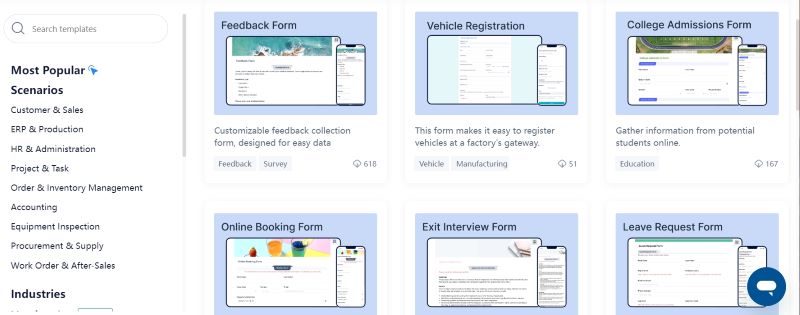
FAQs about Typeform
Is Typeform free?
Yes, it is free to use. Typeform starts with a free plan, including unlimited forms, unlimited questions, and 10 responses per month. For more responses and advanced features, an upgrade is required (starting at $25/month).
Is Typform safe to use?
Yes. Typeform prioritizes data security and strictly complies with international privacy regulations such as GDPR and HIPAA. Also, it is said that all information is protected with multiple levels of encryption and access controls. So, it is safe to use overall.
Is Typeform Better than Google Forms?
It depends. If you prefer more customization options for capturing responses, try Typeform. However, if you are looking for an online form builder that can collect extensive data for free, Google Forms can be a better choice as it allows unlimited submissions for all users.


